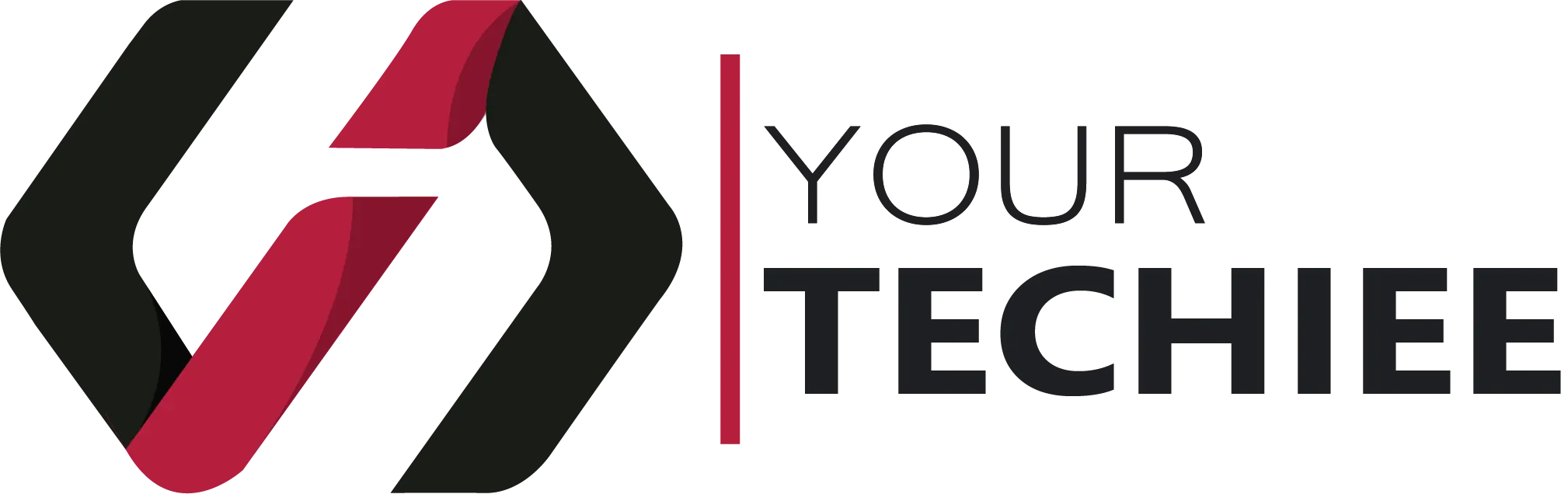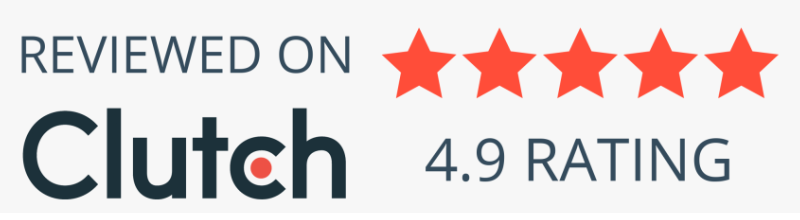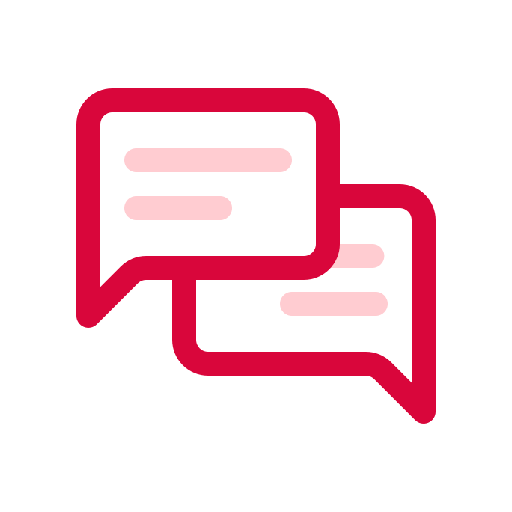Top 4 Figma to HTML Converter Online for Web Designers
Web developers typically rely on tools like Figma to create visually stimulating site designs. Yet, taking these designs and transforming them into HTML code can be both intricate and laborious, especially for individuals without coding experience.
Thankfully, there are Figma to HTML converter tools available that can make this process much easier and faster. These tools can help you convert your Figma designs into HTML, CSS, and JavaScript code quickly, accurately, and efficiently. In this guide, we will explore the top 5 Figma to HTML converter online tools that web designers can use to convert their designs into code seamlessly.
You can contact us for our Figma to HTML Conversion service
Figma to HTML Converter by HTMLBurger

Figma to HTML by HTMLBurger is a renowned online platform that quickly converts Figma designs into HTML, CSS, and JavaScript. A 100% money-back guarantee ensures that you are delighted with the output. Their team of experts further ensures that the code produced is entirely responsive and adheres to web standards.
The transformation process is straightforward and simple to use. Simply upload your Figma design file, pick your favorite options, and wait for the code to be generated. Furthermore, if you want additional requirements such as CMS integration, custom animations, etc., you can easily make them.
HTMLBurger’s Figma to HTML converter also brings with it various advantages, including optimized and responsive output, browser compatibility tests, SEO-friendly code, and clean, legible, and organized code, which makes it easier for developers to adjust and manage.
You can contact us for our Figma to HTML Conversion service
Figma to HTML Converter by Design to Code
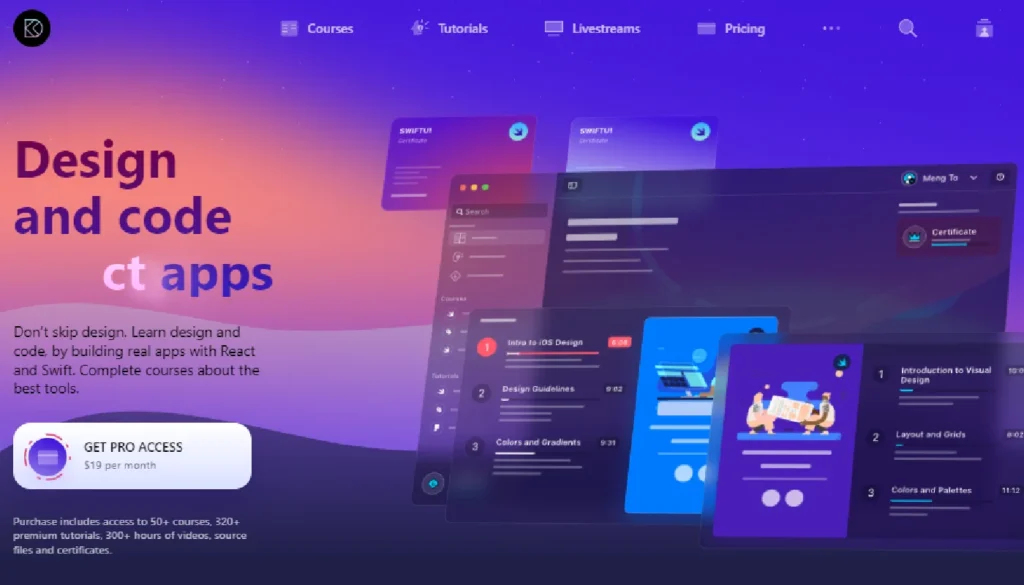
Design to Code’s Figma to HTML converter is a perfect solution for web designers who want to transfer their designs into code. It provides an easy-to-use and intuitive interface for users to upload their Figma files and convert them into HTML code that is also responsive and optimized for quicker loading times. What sets it apart from other converters is the real-time preview, which enables you to get an idea of how your design will look when written in HTML. Additionally, the tool integrates with well-known project management tools such as Asana and Trello, making it effortless to keep track of your projects. Moreover, it is backed by a devoted project manager who is always available to assist with the whole process and a 24/7 customer support team that can address any queries or problems you may have.
You can contact us for our Figma to HTML Conversion service
Figma to HTML Converter by Avocode

Avocode is an online tool that helps designers and developers collaborate and share design files. It offers a range of features that make it easier to share designs, inspect them, and convert them to code. Here are some of the key features of Avocode:
-
- Design Collaboration: Avocode allows designers and developers to collaborate on design files in real-time. Users can upload their designs to Avocode, where team members can view, comment, and make suggestions. This helps to streamline the design process and ensures that everyone is on the same page.
-
- Design Inspection: Avocode offers a feature called “Inspect” that allows developers to inspect the design files and extract information such as colors, font sizes, and measurements. This information can then be used to write code that accurately replicates the design.
-
- Figma to HTML/CSS: Avocode also offers a feature that can convert Figma designs to HTML/CSS code. This makes it easier for developers to create web pages that accurately reflect the design.
-
- Design Versioning: Avocode keeps track of all changes made to the design files and allows users to access previous versions. This is helpful in case changes need to be reverted or if there is a need to reference an earlier version of the design.
-
- Design Handoff: Avocode offers a feature called “Handoff” that allows developers to easily access the design files and the associated assets. This helps to streamline the development process and ensures that developers have all the necessary resources to create the final product.
Overall, Avocode is a powerful tool that can help designers and developers collaborate more efficiently and effectively. Its range of features makes it a valuable asset for teams working on web design projects.
You can contact us for our Figma to HTML Conversion service
Figma to HTML Converter by CodeMyConcept

CodeMyConcept’s Figma to HTML converter is a popular online solution for swiftly and efficiently transforming your designs into HTML code. With a committed project manager aiding you throughout the whole process, from uploading your designs to the eventual output, you are assured that the generated code is fully responsive, SEO-friendly, and compliant with all main browsers.
This service additionally features several perks such as a live view of the resulting code, revisions for fine-tuning, and a 100% satisfaction promise. CodeMyConcept’s team also guarantees that the code is properly structured, thus enabling developers to make any desired changes or modifications with ease.
The conversion process is hassle-free and easy to understand. All you need to do is upload your Figma design, choose your favorite options, and wait for the HTML code to be generated. It is possible to include extra requests such as unique fonts, animations, and more.
You can contact us for our Figma to HTML Conversion service
Are there any benefits to using a Figma to HTML converter online tool?
Yes, there can be several benefits to using a Figma to HTML converter online tool. Here are a few:
Saves time: By using a Figma to HTML converter online tool, you can save a lot of time that would otherwise be spent manually converting your Figma designs to HTML code. This is especially useful for large projects with many pages or complex layouts.
Consistency: The tool will ensure that the HTML code generated is consistent across all pages, which can be difficult to achieve manually, especially when dealing with large projects.
Easy to make changes: If you need to make changes to your designs, you can easily update them in Figma and regenerate the HTML code, rather than having to manually make changes to the code itself.
Accessibility: Many Figma to HTML converter online tools generate code that is accessible and follows best practices for web development, which can make your website more accessible to users with disabilities.
Cross-browser compatibility: Some tools generate HTML code that is compatible with multiple browsers, which can save you time and effort in testing and debugging.
However, it’s worth noting that not all Figma to HTML converter online tools are created equal, and the quality of the generated code can vary depending on the tool you choose. It’s important to do your research and choose a tool that is reputable and produces high-quality code.
Can all Figma designs be converted with a Figma to HTML converter online tool?
In general, most Figma designs can be converted into HTML using a Figma to HTML converter online tool. However, there are some limitations to what can be converted. Here are a few things to keep in mind:
Complex interactions: If your Figma design includes complex interactions such as animations or hover effects, these may not be fully supported by the converter tool. You may need to manually code these interactions or use additional tools to achieve the desired effect.
Custom fonts: If your Figma design uses custom fonts that are not available on the web, the converter tool may not be able to convert the text accurately. You may need to manually add the fonts to your HTML code.
Images and graphics: While most Figma to HTML converter online tools can convert images and graphics, some may not handle them perfectly. You may need to manually adjust the size, resolution, or format of images to ensure they display correctly on your website.
Third-party plugins: If your Figma design includes third-party plugins or integrations, these may not be compatible with the converter tool. You may need to manually add the necessary code to your HTML file.
Overall, while Figma to HTML converter online tools can be a useful way to speed up the conversion process, it’s important to keep in mind that not all designs can be converted perfectly. It’s always a good idea to test your HTML code thoroughly and make any necessary adjustments to ensure that your website displays correctly on all devices and browsers.
How do I get started with Figma to HTML service?
To get started with a Figma to HTML service, follow these steps:
Find a reputable Figma to HTML service provider: There are several Figma to HTML service providers available online. Do some research and choose a provider that has good reviews and a proven track record of delivering high-quality code.
Upload your Figma design: Once you have chosen a provider, you will need to upload your Figma design to their platform. Most providers will require you to create an account before you can upload your design.
Specify your requirements: Before the provider can begin converting your design to HTML, you will need to specify your requirements. This might include things like the target platform (e.g. desktop, mobile), the desired output format (e.g. HTML, CSS), and any additional features or functionality you need.
Review and approve the code: Once the provider has converted your Figma design to HTML, they will send you the code for review. It’s important to carefully review the code to ensure that it meets your requirements and displays correctly on all devices and browsers.
Make any necessary revisions: If you find any issues with the code, you will need to provide feedback to the provider and request revisions. Most providers offer some level of revision or feedback as part of their service.
Download and use the code: Once you are satisfied with the code, you can download it and use it to build your website or application. Make sure to test the code thoroughly and make any necessary adjustments to ensure that it works correctly on all devices and browsers.
Overall, getting started with a Figma to HTML service requires finding a reputable provider, uploading your design, specifying your requirements, reviewing and approving the code, making any necessary revisions, and downloading and using the code. With the right provider, this process can be a fast and efficient way to convert your Figma designs into high-quality HTML code.
List of Figma to HTML converter online tools
Here is a list of Figma to HTML converter online tools:
HTML Figma
Figma2HTML
Figma to HTML Converter by Webcode.tools
Figma to HTML Converter by Design to Code
Figma to HTML by HTML Burger
Figma to HTML by HTML24
Figma to HTML by HTML Pro
Figma to HTML by PSD2HTML
Figma to HTML by CodeMyUI
Please note that this list is not exhaustive and there may be other Figma to HTML converter online tools available. It’s important to do your research and choose a tool that is reputable and produces high-quality code.
What types of designs can be converted with Figma to HTML service?
Figma to HTML service can generally convert most types of Figma designs into HTML code. Some of the common types of Figma designs that can be converted with Figma to HTML service include:
Web designs: Figma to HTML service can be used to convert web designs into HTML code. This includes designs for websites, landing pages, and web applications.
Mobile app designs: Figma to HTML service can also convert mobile app designs into HTML code. This includes designs for iOS and Android apps.
UI kits: Many Figma to HTML service providers offer conversion services for UI kits. This can be useful for designers who want to create custom designs based on pre-built UI components.
Prototypes: Figma to HTML service can also convert Figma prototypes into HTML code. This can be useful for designers who want to create interactive prototypes for user testing or for showcasing their design concepts.
Overall, Figma to HTML service can be used to convert a wide range of Figma designs into HTML code. However, it’s important to keep in mind that the quality of the code will depend on the complexity of the design and the expertise of the service provider.
What programming languages are used for Figma to HTML service?
Figma to HTML service typically involves the conversion of Figma designs into HTML, CSS, and JavaScript code. HTML (Hypertext Markup Language) is used to structure the content of the webpage, while CSS (Cascading Style Sheets) is used to style the content and layout. JavaScript is used for dynamic interactions and animations.
The Figma to HTML service providers typically use a combination of manual coding and automated tools to convert Figma designs into HTML, CSS, and JavaScript code. Some providers may use preprocessors or frameworks like Sass, Less, or Bootstrap to streamline the coding process and improve the quality of the code.
It’s important to note that the specific programming languages and tools used for Figma to HTML service may vary depending on the service provider and the complexity of the design. However, HTML, CSS, and JavaScript are the core languages used for web development and are essential for creating high-quality, responsive, and interactive websites and web applications.
What are some factors that can affect the cost of Figma to HTML service?
The cost of Figma to HTML service can vary depending on several factors. Here are some of the factors that can affect the cost of the service:
Complexity of the design: The complexity of the Figma design is one of the main factors that can affect the cost of the service. Designs with more elements, components, and interactions will require more time and effort to convert into HTML code, which can increase the cost.
Number of pages/screens: The number of pages or screens in the design can also affect the cost of the service. Designs with multiple pages or screens will require more coding work and can increase the overall cost.
Customization and features: The level of customization and features required for the HTML code can also affect the cost of the service. Custom features like animations, hover effects, and custom fonts can increase the complexity of the code and the cost of the service.
Responsive design: The cost of the service can also be affected by the level of responsiveness required for the design. Designs that require a high level of responsiveness and compatibility across different devices and browsers can be more time-consuming to convert and can increase the cost.
Service provider: The cost of the service can also vary depending on the service provider. Some providers may offer lower prices, but may not provide the same level of quality or support as other providers. It’s important to choose a provider that offers high-quality, reliable service and meets your specific needs and budget.
Overall, the cost of Figma to HTML service will depend on several factors, including the complexity of the design, number of pages/screens, level of customization and features, level of responsiveness required, and the service provider. It’s important to choose a provider that offers transparent pricing and provides a detailed breakdown of the costs involved in the service.
In conclusion, these are the top 4 Figma to HTML converter online tools that can help you convert your designs into code quickly and efficiently. Each of these tools offers unique features and benefits that can help you get the most out of your designs. When choosing a tool, it is essential to consider factors such as cost, customer support, and the quality of the generated code. With the right Figma to HTML converter, you can turn your designs into high-quality code that meets web standards and is optimized for speed and performance.