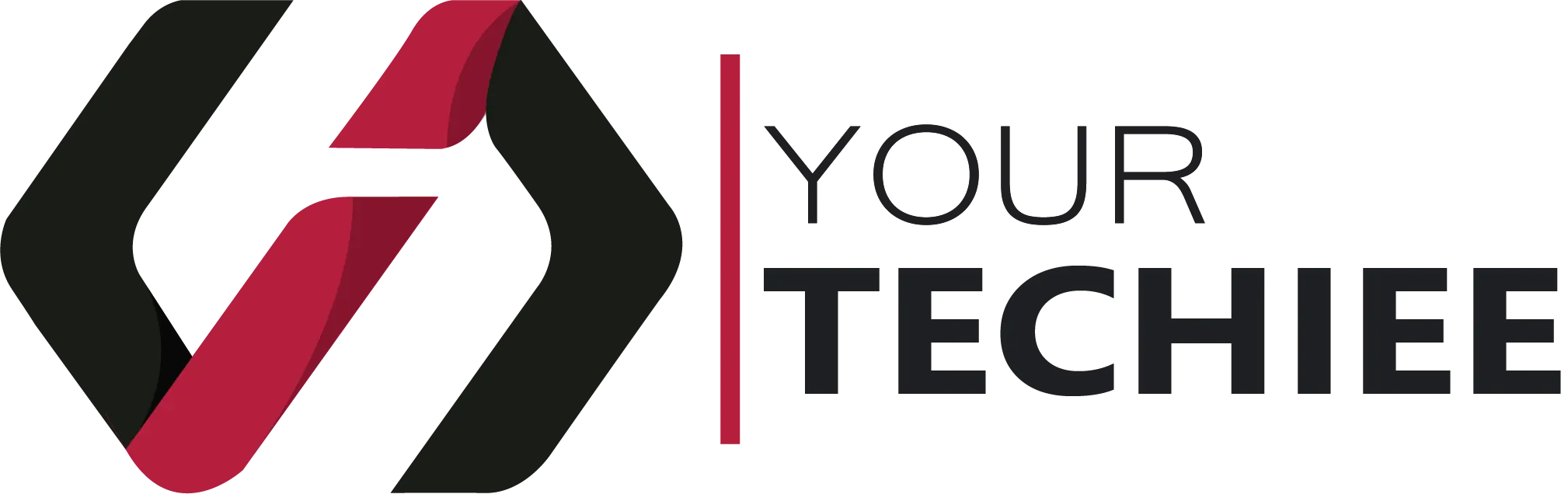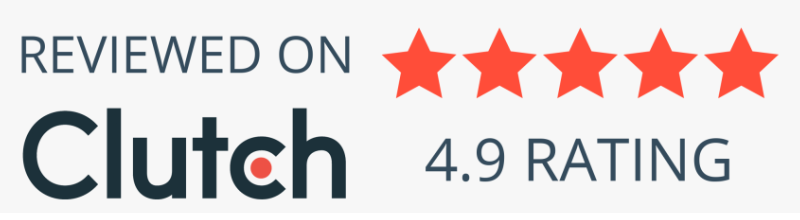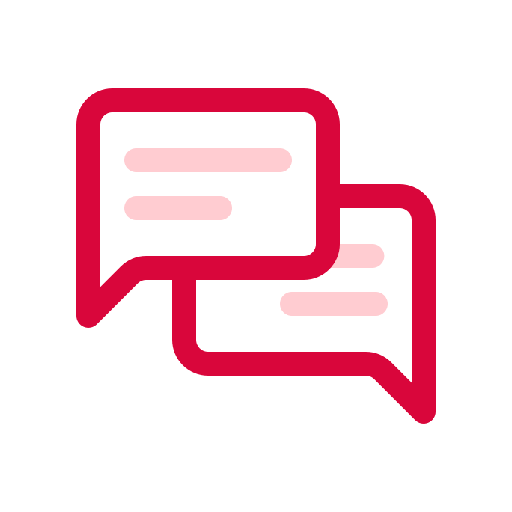Top 5 Figma to HTML Plugins to Speed Up Your Web Development Process
When it comes to converting Figma designs to HTML, web development can be a time-consuming procedure. However, web developers now have a quicker and more effective approach to translating their ideas thanks to the growth of Figma to HTML plugins. The web development process can be streamlined, errors can be reduced, and time can be saved with the aid of Figma to HTML plugins. We’ll look closer at the best 5 Figma to HTML plugins in this blog article so you may construct websites more quickly and with higher quality.
TeleportHQ

Developers can quickly turn their Figma designs into production-ready, responsive HTML and CSS code with the robust plugin TeleportHQ. With the help of the various features our plugin provides, you can easily adjust and refine your code to meet your unique requirements.
key benefits of TeleportHQ
- Generates clean, well-structured code optimized for performance and accessibility.
- Offers a range of customization options to fine-tune your code to suit your specific needs.
- Supports dynamic data and animations for more complex designs.
- Offers a simple and intuitive user interface that makes it easy to use.
- Allows you to easily convert your Figma designs into responsive, production-ready HTML and CSS code.
Additionally, TeleportHQ provides a number of sophisticated capabilities, such as support for dynamic data and animations, that make it simple to work with complicated designs. This plugin also provides a straightforward and user-friendly user interface that makes it simple to use even for individuals who are not experienced programmers.
However, TeleportHQ may be more difficult to use than some other Figma to HTML plugins, especially for individuals who are not experienced with scripting. Additionally, to access some of this plugin’s more sophisticated capabilities, you must purchase a membership.
All things considered, TeleportHQ is a fantastic choice for developers wishing to optimise their processes and produce clean, production-ready code right from their Figma drawings.
Figma-to-Code by Plasmic

Designers and developers can quickly and easily turn their Figma designs into production-ready HTML, CSS, and React code using Plasmic’s Figma-to-Code plugin. With the help of this plugin, you can easily fine-tune and customize your code to meet your unique requirements.
- produces tidy, well-structured code that is performance and accessibility optimised.
- provides a variety of customization options to let you tailor your code to meet your unique needs.
- supports animations and dynamic data for more sophisticated designs.
- provides a user interface that is easy to use and is straightforward.
- enables you to quickly translate your Figma designs to HTML and CSS that is responsive and ready for production.
Additionally, Figma-to-Code offers a range of advanced features that make it easy to work with complex designs, including support for dynamic data and animations. This plugin also offers a simple and intuitive user interface that makes it easy to use, even for those who are new to coding.
Another benefit of Figma-to-Code is its ability to automatically create React components based on your Figma designs, which can save you a lot of time and effort when building complex web applications. This plugin also offers the ability to collaborate with other designers and developers in real time, making it easy to share and iterate on your designs.
However, one potential downside of Figma-to-Code is that it may be more complex to use than some other Figma-to-HTML plugins, particularly for those who are new to coding. Additionally, this plugin is not free and requires a paid subscription to access some of its more advanced features.
Overall, Figma-to-Code by Plasmic is a powerful plugin that offers a range of advanced features and customization options for designers and developers looking to streamline their workflow and generate clean, production-ready code directly from their Figma designs.
Looking for a simpler way to convert your Figma designs into HTML code? “Simplify your Figma to HTML conversion with Our HTML Conversion Services . Streamline your workflow and save time on manual coding. Try it now.
DhiWise

If you’re looking for a powerful and customizable Figma to HTML plugin, DhiWise is definitely worth checking out. This plugin makes it easy to convert your Figma designs into production-ready HTML and CSS code, while also offering a range of features that allow you to fine-tune and customize your code to suit your specific needs.
key benefits of DhiWise
- creates HTML and CSS code that is clear, organised, and optimized for efficiency and accessibility.
- supports complex features like animations and interactivity as well as responsive layouts.
- allows you to fine-tune your code to meet your individual needs by providing a variety of modification choices.
- before exporting your code, enables you to see your design changes in real-time.
- has a straightforward user interface that makes it simple to use, especially for beginners.
One of the standout features of DhiWise is its ability to generate clean, well-structured code that’s easy to work with and optimized for performance. This plugin also offers a range of customization options that allow you to fine-tune your code to your exact specifications. Additionally, DhiWise supports advanced features such as animations and interactivity, making it a great choice for more complex designs.
Overall, if you’re looking for a powerful Figma to HTML plugin that offers a range of advanced features and customization options, DhiWise is definitely worth checking out.
Looking for a simpler way to convert your Figma designs into HTML code? “Simplify your Figma to HTML conversion with Our HTML Conversion Services . Streamline your workflow and save time on manual coding. Try it now.
Builder.io

Builder.io is a versatile Figma to HTML plugin that can help you quickly and easily convert your designs into high-quality, production-ready code.
key benefits of using Builder.io
- provides a variety of editable templates to aid in getting you started quickly.
- supports a variety of sophisticated features, including dynamic data, animations, and interactivity.
- before exporting your code, enables you to see your design changes in real-time.
- allows you to fine-tune your code to meet your individual needs by providing a variety of modification choices.
- makes it simple to manage your content by integrating with a variety of well-known CMS platforms.
Builder.io’s selection of editable templates, which can assist you in getting started quickly and easily, is one of its notable advantages. This plugin is a fantastic option for more complicated designs because it also supports a variety of advanced features including animations, interaction, and dynamic data. For more assistance in tailoring your code to your precise requirements, Builder.io also provides a variety of customization options. Additionally, if you’re using a CMS platform, Builder.io smoothly interfaces with a number of well-liked choices to make content administration a snap.
Overall, Builder.io is undoubtedly something to think about if you’re searching for a flexible Figma to HTML plugin that provides a variety of customizing choices and cutting-edge capabilities.
Anima

If you’re looking for a simple and intuitive plugin to help you turn your Figma designs into responsive HTML code, Anima is definitely worth checking out. Here are some of the key benefits of using this plugin:
key benefits of using Anima
- provides a straightforward interface that even beginners may use to browse.
- Clean, optimized code that is prepared for production use is generated automatically.
- a variety of sophisticated features, including responsive breakpoints, animations, and interactions are supported.
- before exporting your code, enables you to see your design changes in real-time.
- easily integrates with a variety of widely used development tools, including Github, Slack, and Jira.
One of Anima’s distinguishing qualities is its user-friendly interface, which even beginners may use to rapidly and easily write high-quality HTML code. This plugin is a fantastic option for more sophisticated designs because it provides a variety of advanced features like responsive breakpoints, animations, and interactions. Additionally, Anima smoothly connects with a variety of well-liked development tools to make teamwork and communication a snap.
In conclusion, Anima is unquestionably a viable option if you’re looking for a dependable and user-friendly Figma to HTML plugin.
Looking for a simpler way to convert your Figma designs into HTML code? “Simplify your Figma to HTML conversion with Our HTML Conversion Services . Streamline your workflow and save time on manual coding. Try it now.
Conclusion
In today’s fast-paced digital landscape, efficient design-to-development workflows are key to success. With the right Figma to HTML plugin, you can turn your designs into high-quality code quickly and easily, without the frustration of manual coding. We hope this overview of the top 5 Figma to HTML plugins has helped you choose the best tool for your needs. Whether you’re a designer or a developer, these plugins offer an opportunity to streamline your workflow and save time on the design-to-development process. So, why wait? Give them a try and experience the benefits for yourself!
Fequently Asked Questions
-
What is a Figma to HTML plugin?
A Figma to HTML plugin is a software tool that converts design files from the Figma platform into HTML code.
-
How do Figma to HTML plugins work?
Figma to HTML plugins work by extracting design elements from Figma files and generating corresponding HTML and CSS code automatically.
-
Which is the best Figma to HTML plugin?
The best Figma to HTML plugin depends on individual needs and preferences. Some popular options include Builder.io, TeleportHQ, and Figma to Code by Plasmic.
-
Are Figma to HTML plugins easy to use?
Many Figma to HTML plugins are designed to be user-friendly, with intuitive interfaces and easy-to-follow instructions.
-
Can Figma to HTML plugins save time on coding?
Yes, Figma to HTML plugins can save significant time on coding, especially for complex designs with many elements.
-
Can Figma to HTML plugins generate clean and optimized code?
The quality of code generated by Figma to HTML plugins can vary, but many plugins strive to generate clean and optimized code to ensure fast load times and good SEO performance.
-
Are there any downsides to using Figma to HTML plugins?
Some downsides of using Figma to HTML plugins include limited customization options and potential inaccuracies in the generated code.
-
How do Figma to HTML plugins compare to manual coding?
Figma to HTML plugins can be a faster and more efficient alternative to manual coding, but may not always produce code that meets individual preferences or requirements.